| College Dollars | ® | Helping Students Find Scholarships Since 1992 |
 |
| LOGIN | REGISTER | HOME | STUDENT | SCHOOL | PROVIDER | RESOURCES |

|
Below Are Instructions on How To Let College Dollars Find Scholarships That Match Your Profile. Your Source for Local and National Scholarships for More Than 20 Years. |
Tutorial for the Student
Getting Started With College Dollars
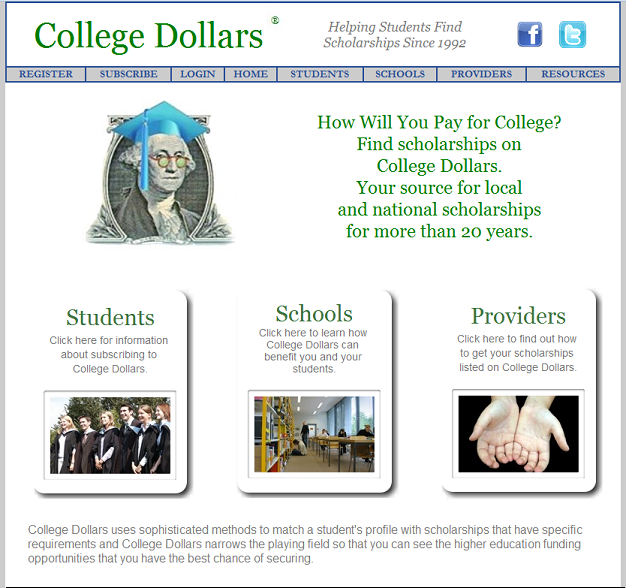
The individual user can be a student or parent of a student or anyone else who joins College Dollars with an individual membership.
If you are a member of College Dollars, you can login from the home screen shown above.
If you are not a member of College Dollars, you can click on any of the buttons on the menu bar or one the 3 large buttons on the main screen to be directed to information about College Dollars. Each screen has information pertaining to your role as an advisor/counselor, student or scholarship provider.
Those reading this tutorial who have registered for College Dollars, we hope you find this tutorial informative and we know you are going to find that College Dollars is a great automated system that matches individual students with scholarships.
College Dollars has been helping students find scholarships since 1992. College Dollars was one of the first, if not the very first, computerized scholarship matching systems available to the general public. We know our way around college scholarships and students looking for scholarships.
The following pages will lead you through College Dollars, showing you how it works, and how to get the most information about scholarships that match with you and your goals. This matching process requires College Dollars to compare 25 different pieces of information about you with the requirements of thousands of scholarships in the College Dollars data base.
To make the most of the matching process in College Dollars, you will enter information about yourself into what is called your "profile" and then you can then search for scholarships that may have requirements to see how many match your specific experiences as detailed in your profile. As you learn how to use College Dollars, or as your plans change, you can return to College Dollars anytime during the term of your subscription, and update your profile. Also, any time you return to College Dollars, your matched scholarships are just as you left them the last time you were on the system. But, anytime you do change your personal information in your profile, be sure and click on the button to find matching scholarships again. Any change in your profile may just help College Dollars find additional scholarships that may be right for you. We cannot guarantee you will be awarded a scholarship but we can guarantee that College Dollars will find scholarships that match your personal experience and accomplishments for which you can apply.
College Dollars also has a subscription for high schools and other student organizations. You are also welcome to use the Contact Us button on the bottom menu bar to send questions to College Dollars.
Another nice feature allows your high school advisors or counselors to enter local scholarships into the data base for matching with students in your high school.
Getting Started With College Dollars
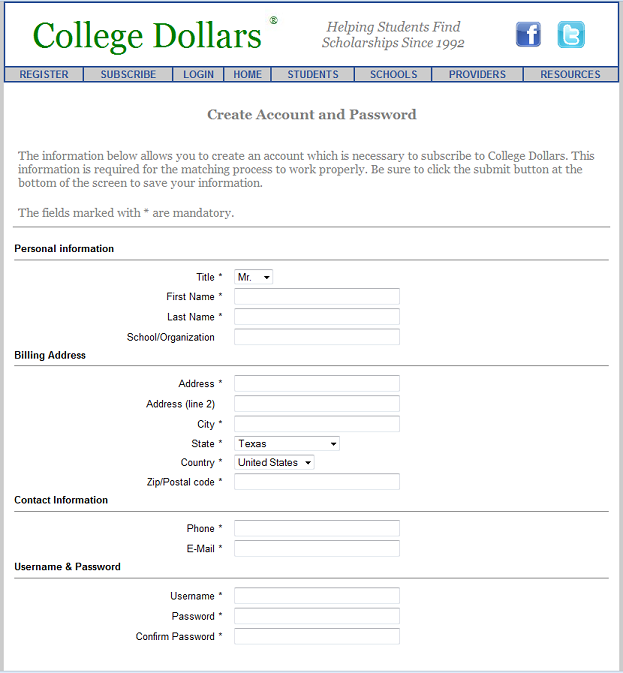
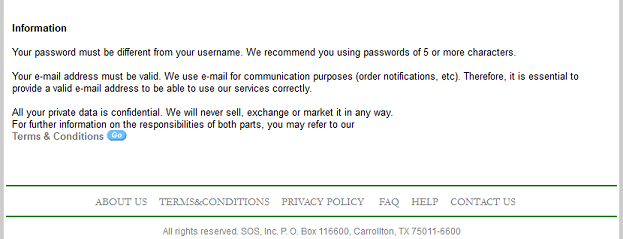
The first step to using College Dollars is to "register" by clicking on the REGISTER button on the menu bar on the any of the College Dollars screens. The screen image above depicts the register form used to gather personal information about you and allows you to setup a user ID and a password. After registering, you can then search for scholarships.
After you register, you will enter more information into your "profile". The information that comprises your full profile is explained in detail later in this tutorial.
Thank you for considering College Dollars as your search engine for scholarships.
Getting Started With College Dollars
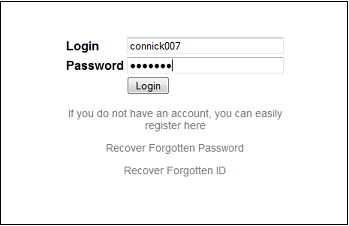
Above is the login screen for individual users. Notice on this screen, you have links to find a forgotten user ID, find a forgotten password or register for College Dollars. If you have a subscription, you have already registered. If you are considering subscribing to College Dollars, you can get started with registration, by clicking on the REGISTER button on the menu bar or on the register here phrase below the login box.
Managing Your Profile
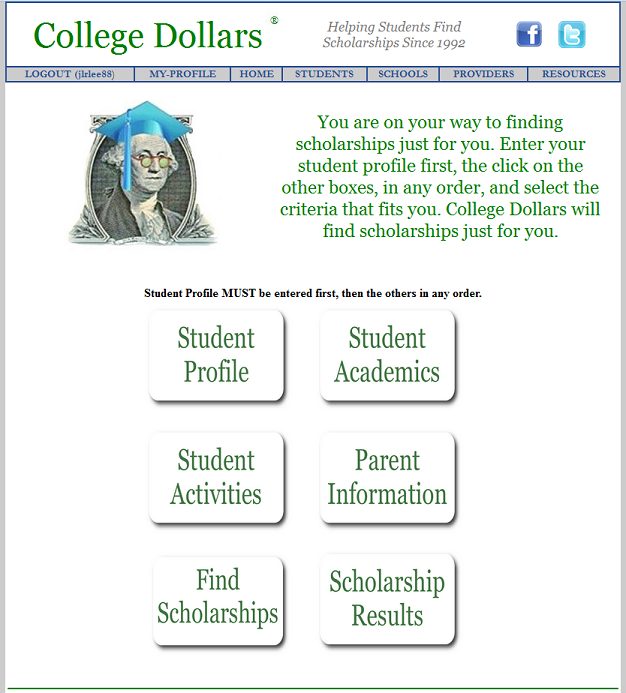
The screen image above is call the "My Profile" screen. After logging in, you can return to this screen anytime by clicking on the MY-PROFILE button on the menu bar. As you can see, there are six buttons on the screen. The first four take you to screens where you can enter different types of information about yourself. We will discuss those screens on the next few pages.
You must at least enter information on the Student Profile screen that contains general personal information that is required to perform a basic search for matching scholarships. We highly recommend that you complete your profile by completing all sections of your profile. Access the first screen by clicking on the Student Profile button.
Student Profile Screen
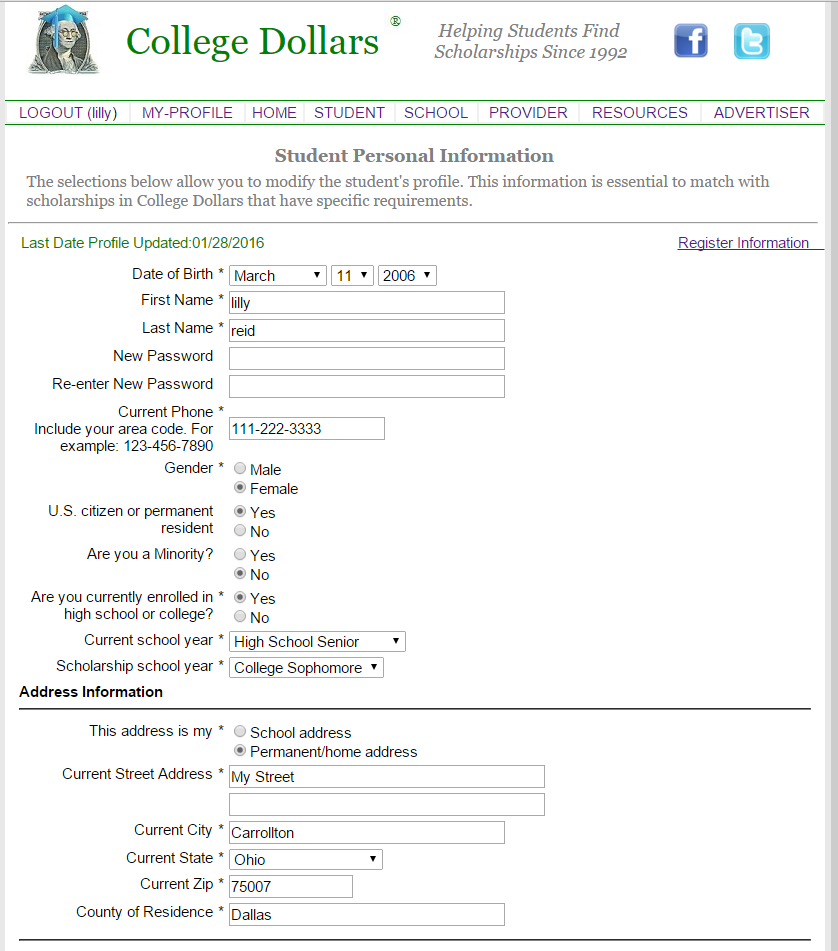
Enter your name and address on this form. Current State is a required fields. Your residency is one of the 25 criteria that is used to match you with scholarships. Some scholarships require that you reside in a particular state in order to qualify for the scholarship. Some scholarships also require that you reside in a certain county, city or attend a specific high school and those are listed with each scholarship. College Dollars will match to the state, county and city level where you reside. Be sure and enter you county and city and spell it completely with no abbreviations. Minority status and gender are also important, since some scholarships are for minority students or have a specific gender requirement.
Student Profile Screen
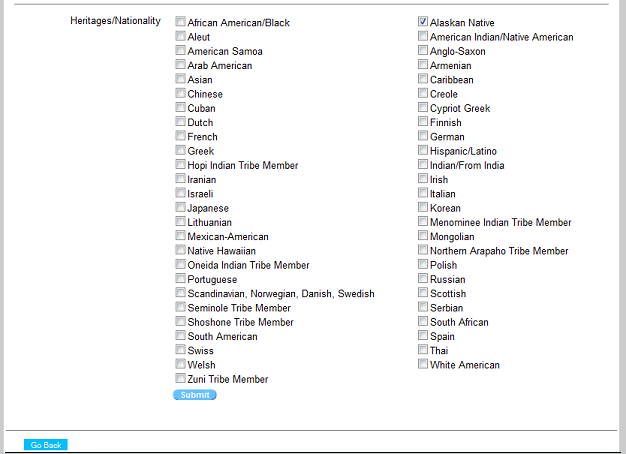
Use the screen above to select your heritage/ethnicity. This information is one of the 25 criteria that is used to match you with scholarships. If you are multi-racial, select all that apply.
Some scholarships are for any person in a minority group, however, some scholarships are for certain ethnic groups that may or may not be considered a minority. With that in mind, if you are a minority, select "minority" on your personal information screen and then, whether you are a minority or not, be sure and select your ethnicity as shown on the screen shown above.
If your specific ethnicity does not appear on the ethnic table above, that means there is no scholarship in the data base that has your race as a requirement for qualifying. That's okay. Most scholarships are not awarded based on ethnicity, therefore, you should match with many scholarships that are available .
Student Academics and Career Screen
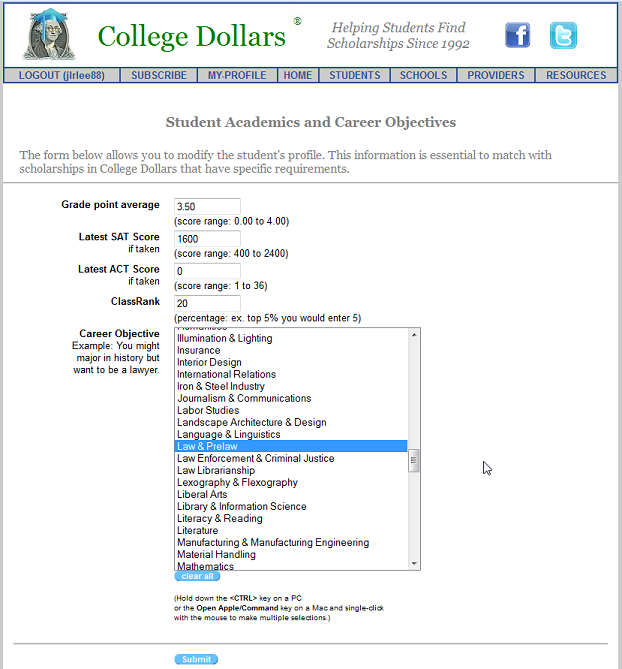
Clicking on the Student Academics button will take you to the screen shown above. Everything on the screen is very important when it comes to matching with scholarships that have specific requirements. A scholarship may require a student have a certain GPA. Some scholarships require a student to have a minimum score on standardized tests such as the SAT or ACT. Some scholarships require a student to have a certain career goal or major in a certain area. Be sure and enter all your information on this form and subsequent forms. You can select as many career and major selections as desired and you can always return and change this information anytime during your subscription period.
Student Activities Screen
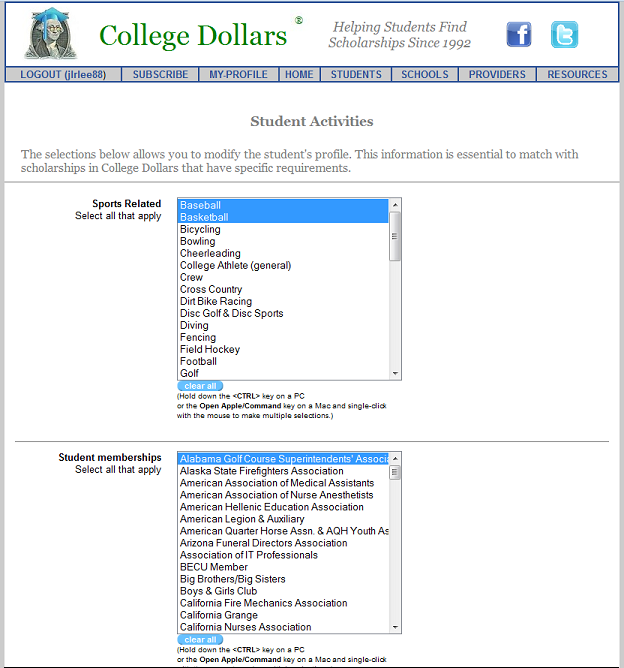
After entering your personal information on the profile screen, you will be returned to the main profile screen. Clicking on the Student Activities button on the profile screen will take you to the screen above. The screen is just the top of the screen section that contains 8 sets of activities, memberships and other information about the student and the parents.
Listed below are the selections for the remaining criteria tables are on the Student Activities screen. You should review all the tables and all the criteria to see if some of the activities are part of your experience. If you are a member of an organization that is not in the lists, that just means we do not have a scholarship in the College Dollars data base that requires membership in that particular organization.
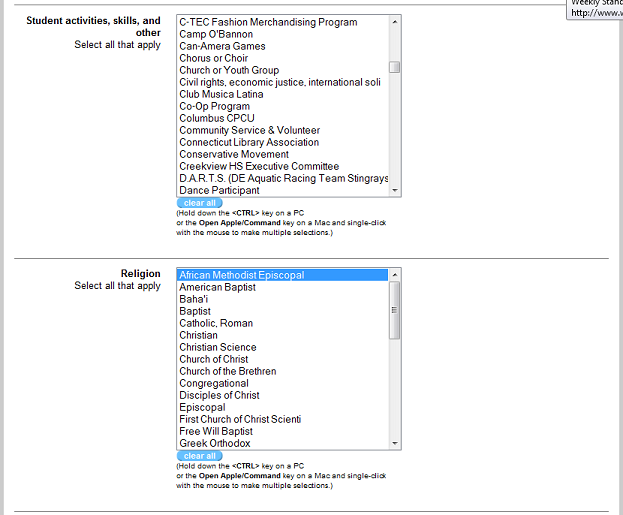

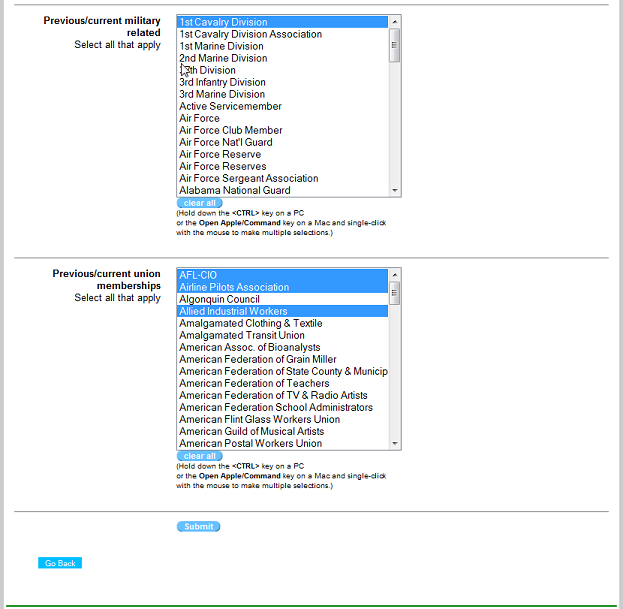
Parent Information
The last information to update about your profile is to select information concerning your parents. You can make as many selections as you need and this information can be changed at anytime. Below are the screen images of the tables containing parental military, employer and membership information.
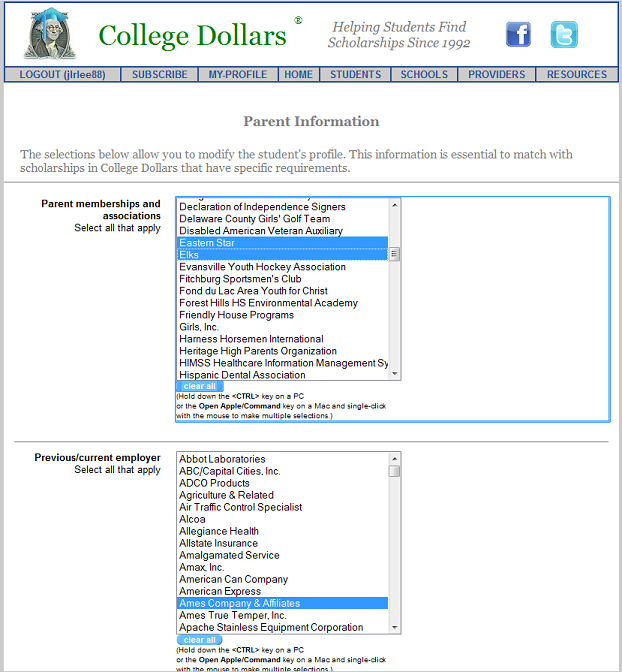
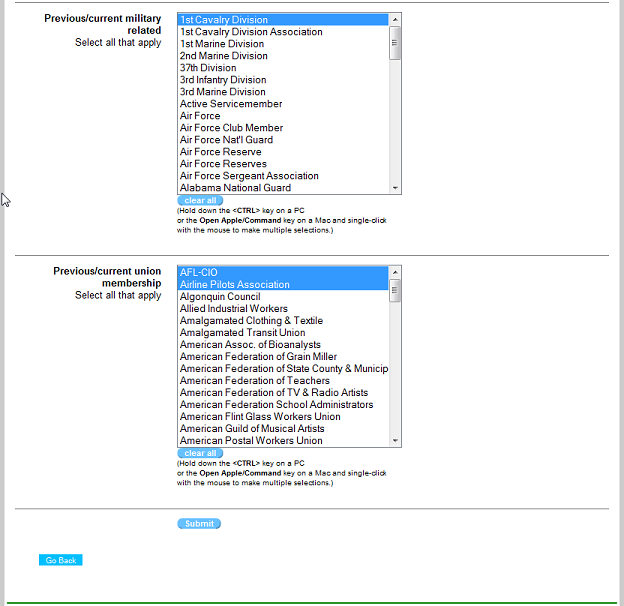
To give you an idea of what the scholarship matching process used by College Dollars, all 25 criteria listed below are used to match a student with a scholarship.
2) Student Minority Status
3) Student Citizenship
4) Student Grade Point Average
5) Student SAT Scores
6) Student ACT Scores
7) Student Class Rank
8) Student College Year
9) Student Career Goals/Majors
10) Student State of Residence
11) Student County of Residence
12) Student City of Residence
13) Student Heritage/Ethnicity
14) Student Sports Participation
15) Student Memberships
16) Student Activities
17) Student Church Membership
18) Student Special Circumstances
19) Student Employer
20) Student Military Experience
21) Student Union Membership
22) Parent Memberships and Associations
23) Parent Employer
24) Parent Military Service
25) Parent Union Membership
Finding Scholarships
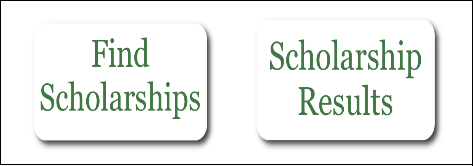
Now there are only two buttons that have not been discussed. The first button, Find Scholarships, will start the matching process whereby College Dollars scans the thousands of scholarships (including local, if any have been entered) looking for scholarships that match your profile. The date base is optimized, so the search should take just a few seconds.
Basically, there are two kinds of scholarships, when it comes to requirements. Either a scholarship has no requirements or it has specific requirements. Very few scholarhips have a lot of requirements. Sometimes, the only requirement for you to match with a scholarship is to have a certain career goal or major field of study. All of the scholarships that have no requirements will be shown to you and all the scholarships that have requirements and match the information in your profile will be displayed for you.
Finding Scholarships Options
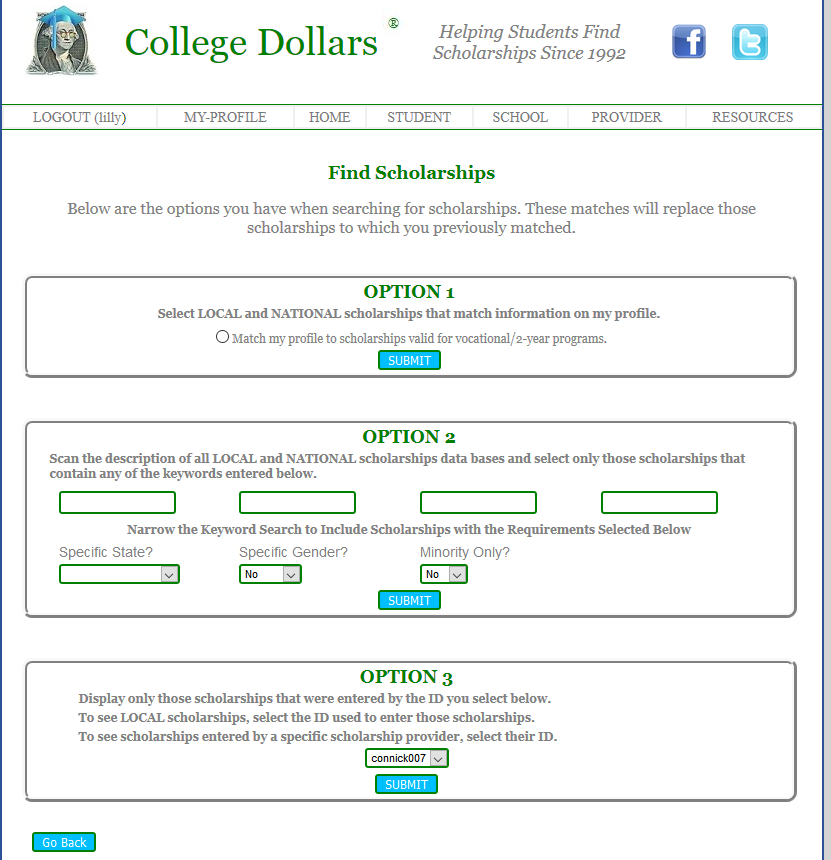
You have three options for searching for scholarships. Option(1) starts the matching process whereby College Dollars scans the thousands of scholarships (including local, if any have been entered), and scholarships valid for 2-year programs, looking for scholarships that match your profile. If you would like to narrow your search to scholarships that are valid at two-year vocational/associate degree programs, check the circle that says "Match my profile to scholarships valid for vocational/2-year programs.". The date base is optimized, so the search should take just a few seconds. Option (2) will search the scholarhips for one or more key words. For example, if you want to look for engineer, enter that word in one of the four boxes. You may also narrow your search by the options listed under the keyword boxes. Option (3) will search the scholarships for those entered by a local counselor or other any other group that has entered scholarships. You will need to know the userID of the person/group who entered those scholarships to search for them. This is designed primarily for students looking for local scholarships that have been entered by a counselor at the local high school.
Basically, there are two kinds of scholarships, when it comes to requirements. Either a scholarship has no requirements or it has specific requirements. Very few scholarhips have a lot of requirements. Sometimes, the only requirement for you to match with a scholarship is to have a certain career goal or major field of study or be a resident of a certain state. All of the scholarships that have no requirements will be shown to you and all the scholarships that have requirements that match the information in your profile will be displayed for you.
List of Scholarships Matched To You
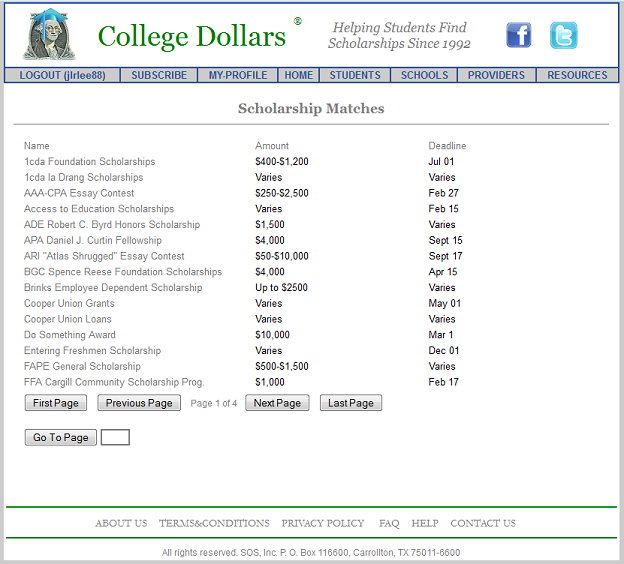
Click on the Scholarship Results button on the "My Profile" screen to see your matched scholarships. Above is a sample screen that shows you a summary line for each scholarship that matched the selections in your profile. Most of these scholarships are offered by private groups, although some are directly from a college or university. Click on the name of the scholarship to see the scholarship details.
Scholarship Detailed Information
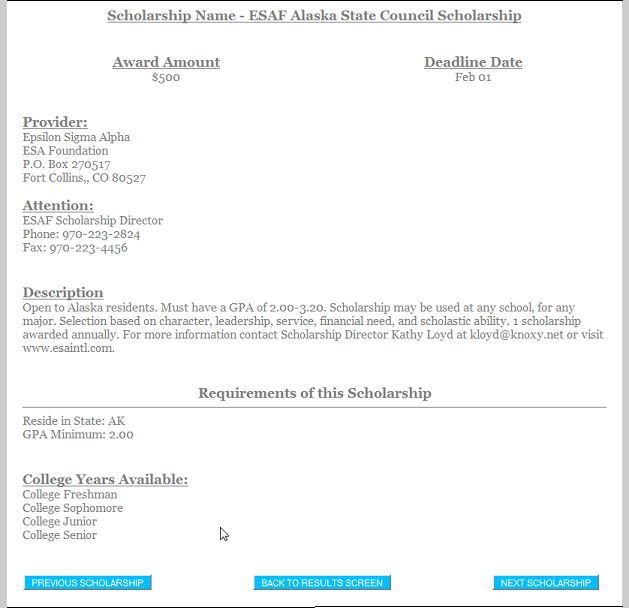
Above is a sample display of a detailed information for a scholarship. Listed at the top of the detail display for a scholarship are the name of the scholarship, the award amount, the application deadline date and the provider's name and contact information.
In the middle of the display is the detailed description of the scholarship. Please read this very carefully. Usually, the provider's website is mentioned in the description. If you are interested in finding out more information about a particular scholarship, go the website and check it out as soon as possible. You will want to place a high priority on filling out an application and sending the provider any followup material for which they ask.
Toward the bottom of the detail display, you will see a listing of the requirements that must be met in order to qualify for this scholarship. The student example we used in this tutorial resides in Alaska and you can see in the requirements that this sample scholarship is only for Alaska residents. Also, the student must have a GPA of at least 2.0 to qualify. Finally, you see the scholarship is available for college Freshman, Sophomore, Juniors and Seniors. This is a good example of how you can use College Dollars to search for scholarships not only as a high school senior but also all during your years as a college student. There are scholarships in the data base for students who have completed at least one year of college as well as those in graduate and post-graduate studies. Community college awards are also in the College Dollars data base.
Please remember that you can change your profile as often as you wish and search for scholarships again. If your GPA goes up, put it in your profile. Changed your mind on a career goal? Update that, too. Then do the search for scholarships. You never know when one of those changes might put you at the threshold of another scholarship opportunity.
Scholarship Detailed Information
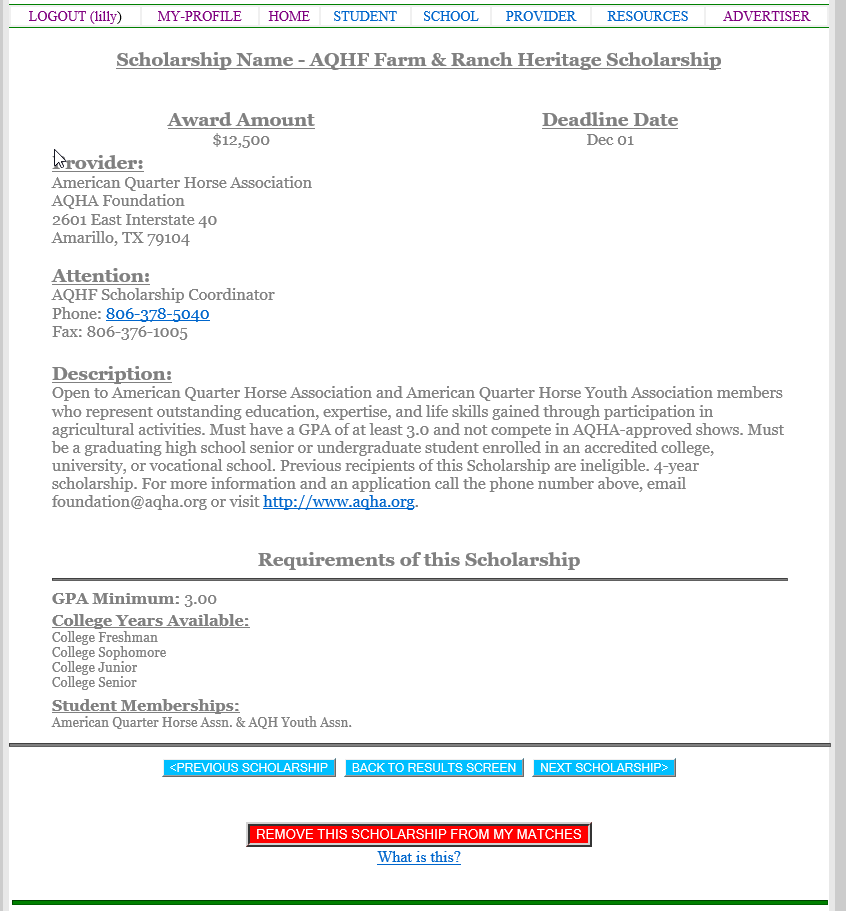
After you review a scholarship, you may decide that it really is not a good fit for you or match you and your interests.
You have the ability to remove this scholarship from your matches by clicking on the Remove This Scholarship From My Matches button. This feature allows you to keep your matches and work your way through the lists until you have only the ones you really want to pursue.
At any time during the process, you can start all over by selecting the Find Scholarships button on your Profile Screen. By searching for matches again, the scholarships that you have removed from you matches, will probably show up again on your search. Any new scholarhips in the data base, that match your criteria, will also be displayed. You can always change your critera, such as your career goals, and find your matches again. There is no limit to the number of times you can search for scholarships.
End of Tutorial
That concludes the tutorial on how to input your profile and how to search for scholarships. If you have any questions, please click on the Contact Us button on the bottom menu bar. Thank you for your interest in College Dollars and good luck in your search for financial aid for college.
|
ABOUT US TERMS&CONDITIONS PRIVACY POLICY FAQ HELP CONTACT US |
|
All rights reserved. SOS, Inc. 3536 High Vista Dr., Carrollton, TX 75007 (00 ?) |
